Anthropic Plugin
The Anthropic plugin provides access to Claude and Claude Instant using the Chat Anthropic node.
info
At the moment you must use the node executor to use the Anthropic plugin in the Rivet UI. You may also use the plugin when embedding Rivet in your own application.
Configuration
You must put your Anthropic API key in the Rivet settings panel once the Anthropic plugin has been enabled. See Settings for more information.
Nodes
Chat (Anthropic) Node
The Chat (Anthropic) node allows you to use the Claude API to generate text.
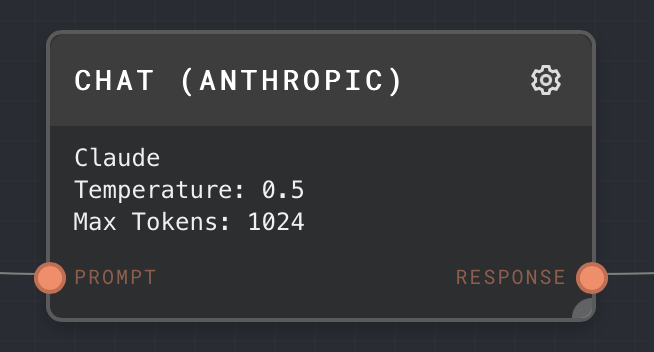
Inputs
| Title | Data Type | Description | Default Value | Notes |
|---|---|---|---|---|
| Prompt | string or string[] or chat-message or chat-message[] | The messages to send to Claude to get a response. | (Required) | Claude Instant and Claude 2.0 does not support a system prompt like GPT does, so you may have to get inventive to place words into Claude's mouth using Prompt nodes set to AI. |
| System | string | A system prompt to provide context and instructions to Claude. This input is only available when using a Claude 3 model. | (Optional) | Use the system prompt to specify a particular goal or role for Claude. You can instead include a system-type chat-message in the Prompt input. If there are multiple system-type messages, only the first one will be used. See the guide to system prompts for more information. |
Outputs
| Title | Data Type | Description | Notes |
|---|---|---|---|
| Response | string | The response message from Claude |
Editor Settings
| Setting | Description | Default Value | Use Input Toggle | Input Data Type |
|---|---|---|---|---|
| Model | The Claude model to use for the request (Claude 3 Opus, Claude 3 Sonnet, Claude 2.1, Claude 2 or Claude Instant) | Claude 2 | Yes | string |
| Temperature | The sampling temperature to use. Lower values are more deterministic. Higher values are more "creative". | 0.5 | Yes | number |
| Top P | Alternate sampling mode using the top X% of values. 0.1 corresponds to the top 10%. | 1 | Yes | number |
| Use Top P | Whether to use the Top P sampling mode. | false | Yes | boolean |
| Max Tokens | The maximum number of tokens that GPT is allowed to return. When hitting the max tokens, the response will be cut off. | 1024 | Yes | number |
| Stop | Comma separated list of stop tokens. If any stop token is encountered, the response will end immediately. | (None) | Yes | string[] |
Using Vision with Claude 3 Models
When using a Claude 3 model (Claude 3 Opus or Claude 3 Sonnet), you can use the Assemble Message Node to create prompt messages that contain an image.