Gentrace Plugin
Gentrace is an evaluation and observability product that helps improve the quality, safety, and compliance of your AI features.
Gentrace complements Rivet by providing Rivet users a seamless way to evaluate their Rivet graphs using Gentrace.
This plugin adds UI to interact with Gentrace directly from the Rivet graph.
Documentation
Gentrace's documentation is publicly available here.
Getting started
Once the Gentrace plugin is installed in Rivet, you will need to create a Gentrace API key if you don't already have one.
Then, supply that API key in the Gentrace plugin tab.
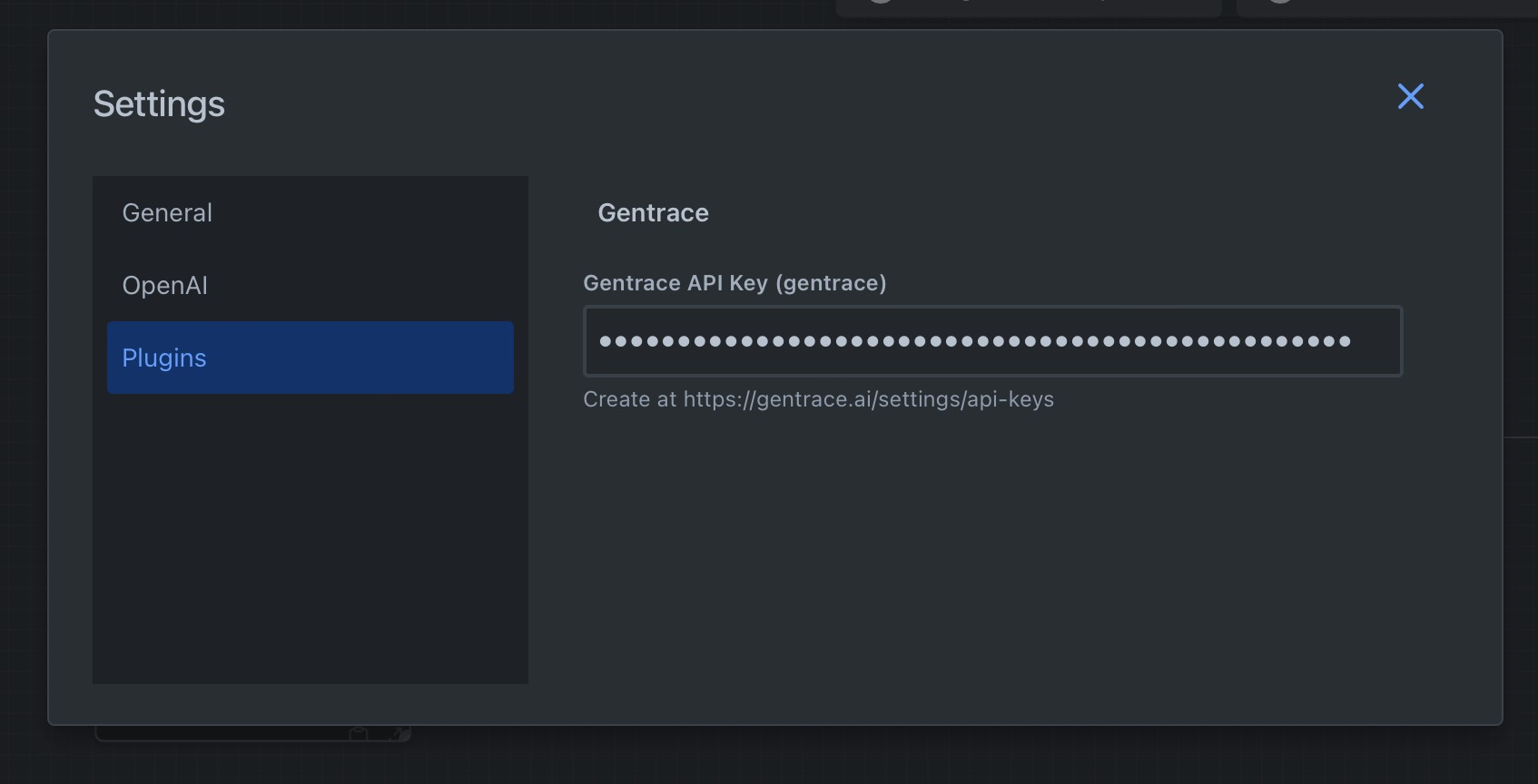
Usage
The plugin exposes two buttons in the Rivet graph view that show up next to the "Run" button.
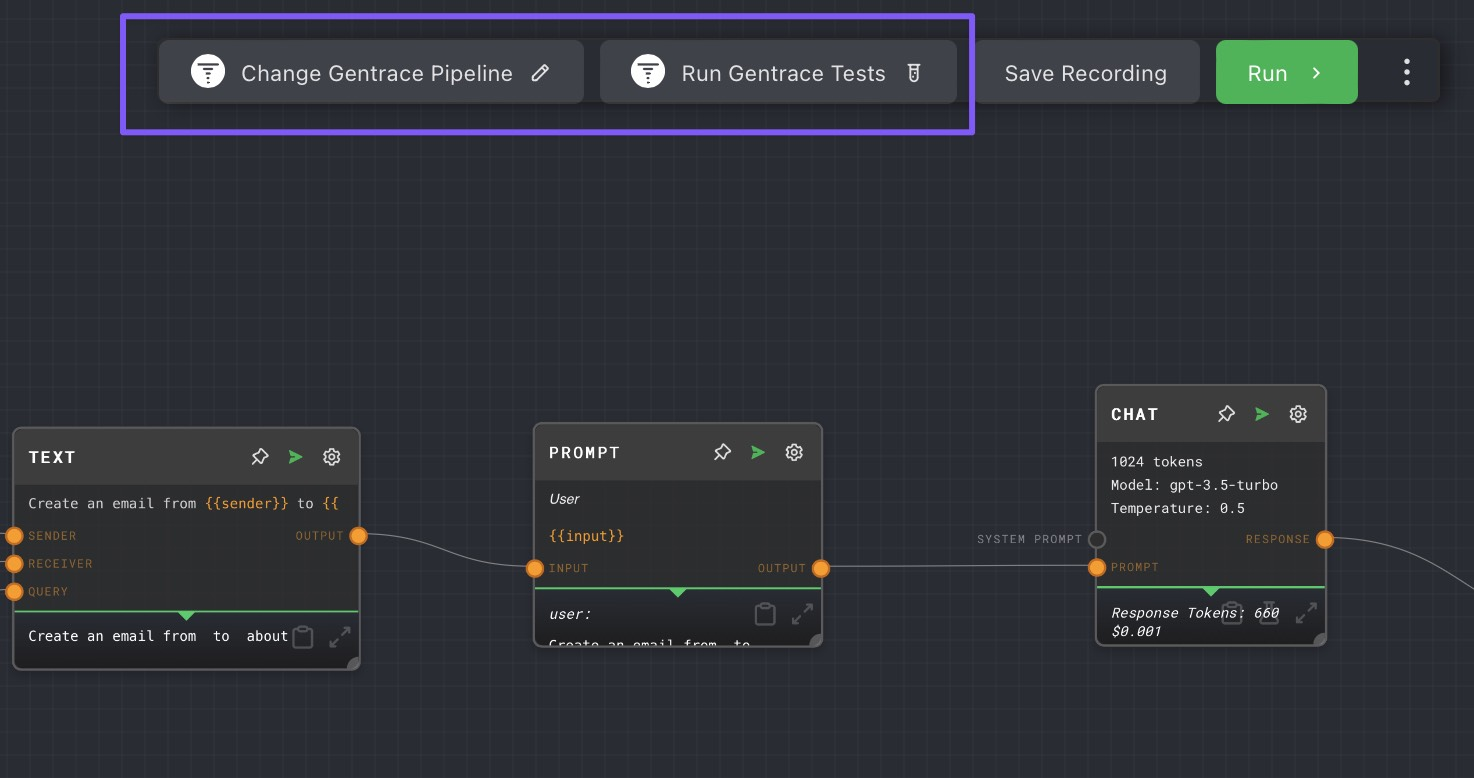
Associating a Gentrace pipeline
The "Change Gentrace Pipeline" button associates a Gentrace pipeline with a Rivet graph.

A Gentrace pipeline captures the analytics, test cases, evaluators, and evaluation results for a generative workflow. Learn more about Gentrace pipelines here.
Running Gentrace tests
The "Run Gentrace tests" button pulls and runs test cases defined in the associated Gentrace pipeline through the Rivet graph.
To make this more concrete, let's say you define 100 example test cases for a Gentrace pipeline. Each test case has the following schema.
type EmailTestCase = {
query: string;
sender: string;
receiver: string;
};
The plugin will pull all test cases and invoke the Rivet graph once per case. During each invocation, each key-value pair from a test case maps onto a Graph Input Rivet node with a matching ID.
With the TestCase schema above, three Graph Input Rivet nodes are required to properly run the graph.
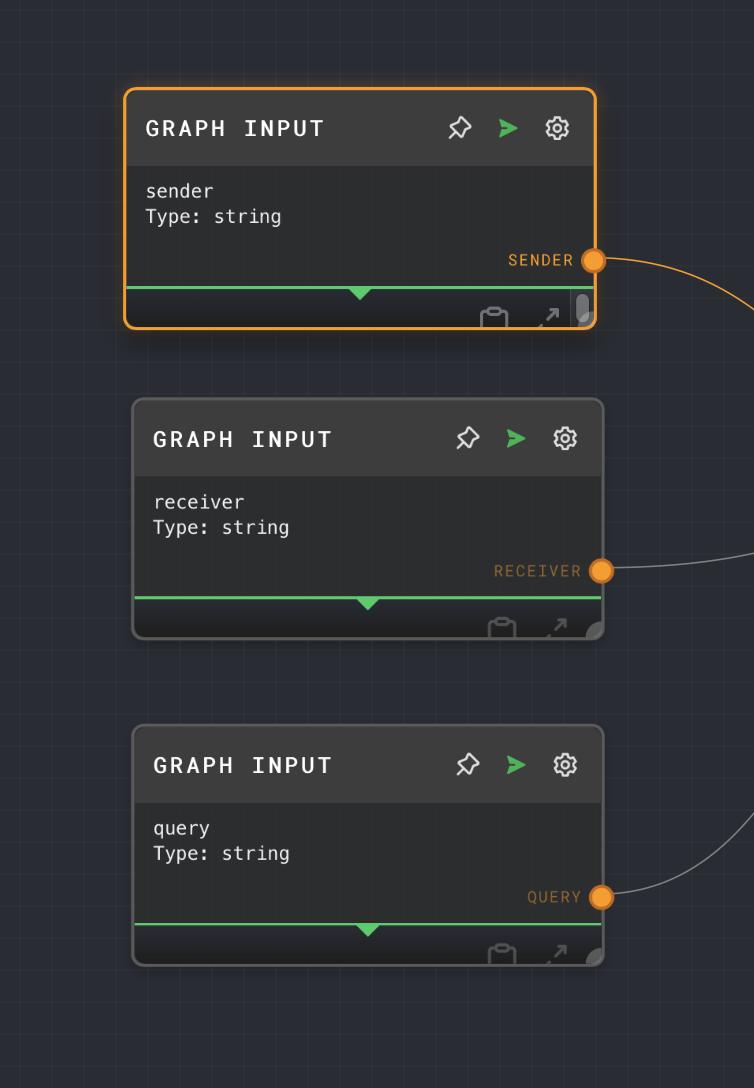
Viewing test results
Once the Gentrace plugin finishes running all test cases through the Rivet graph, the plugin will show a toast notification with a link to the results.
The linked report shows how well that Rivet graph performs against the evaluation benchmarks provided in Gentrace.
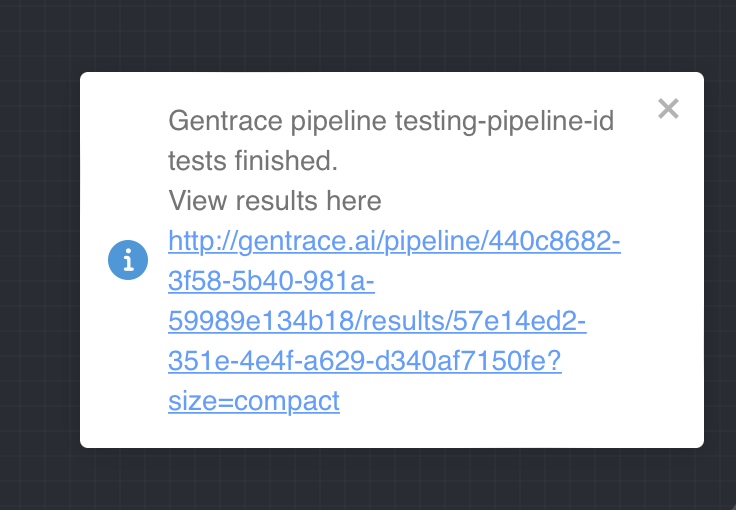
Understanding Gentrace evaluation
To learn more about your Gentrace evaluation results, read through the Gentrace evaluation core concepts and quickstart pages.
Contact
Reach out to support@gentrace.ai if you have any questions or feature requests.