Executing AI Chains
Data Flow
In general, data flows from left to right in a graph.
Graph execution will start from every node that does not have any inputs. You can refer to these nodes as root nodes.
When a node is executed, it will send its output to all of its connected nodes.
A node must wait for all of its inputs to be received before it can execute.
The following graph will roughly execute in the order of these numbers. Every node with the same number will run in parallel. The arrows show the rough "flow" of the data.
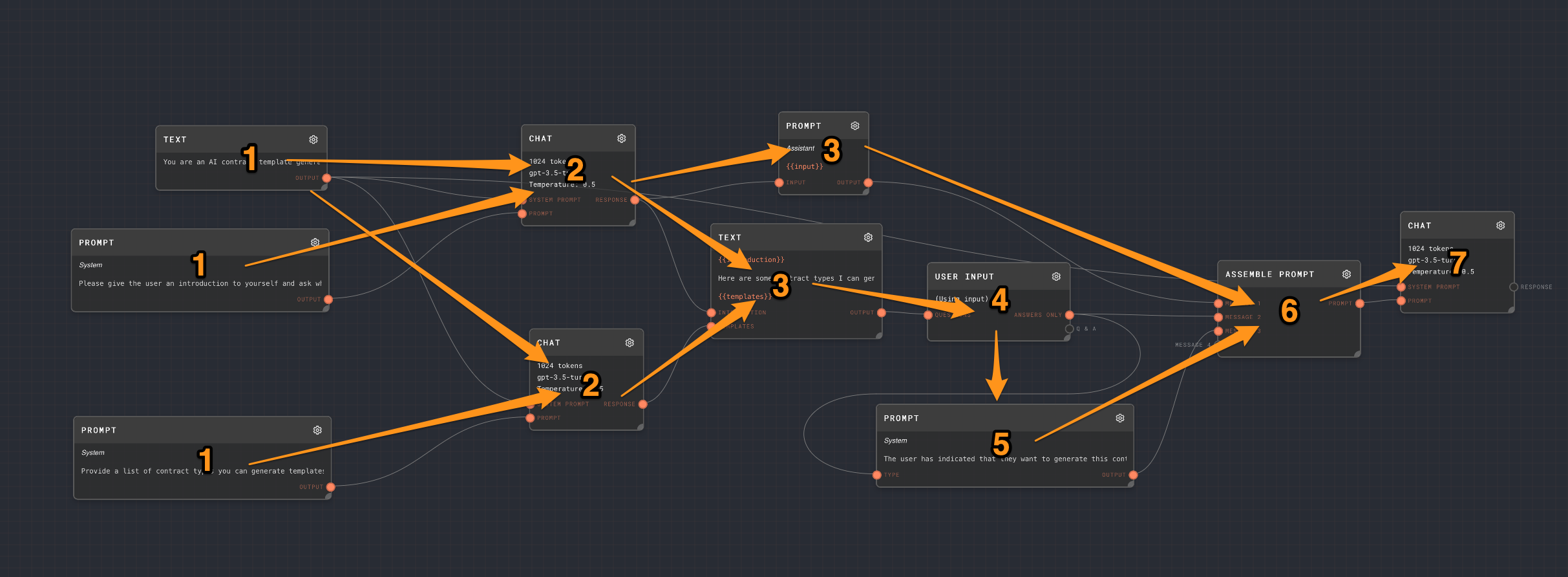
Chaining AI Responses
A common flow for chaining AI responses will be something like:
- Initialize a system prompt by using a Text Node or a Prompt Node, and connect the text to the System Prompt port of a Chat Node.
- Construct your main prompt by using a Text Node or a Prompt Node, and connect the text to the Prompt port of a Chat Node. You may also use an Assemble Prompt Node to construct a series of messages to send to the Chat node. The Prompt input of the chat node accepts a string, array of strings, a chat message (from a Prompt node), or an array of chat messages (which can be constructed using an Assemble Prompt node).
- Commonly you will want to parse the output text of the Chat node. This can be accomplished using the Extract with Regex Node, the Extract JSON Node, or the Extract YAML node. You can also use the Extract with Regex Node to extract multiple values from the output text.
- Next, it is common to use an Extract Object Path node to extract a specific value from the structured data using jsonpath. This is useful if you are using the Extract JSON Node or the Extract YAML node.
- You may want to take different actions depending on what your extracted value is. For this, you can use the Match Node to match the extracted value against a series of patterns. Or, you can use an If/Else Node to get fallback values.
- Next, you will often want to use more Text Nodes or Prompt Nodes while interpolating the value you extracted, to construct a new message to send to another Chat Node.
- The above chain can then continue indefinitely, with the output of one Chat node being used as the input to another Chat node. Or, you can use a Loop Controller Node to pipe the results of this chain back into itself, for OODA AI agent application.