Trivet - Tutorial
Suppose that we want to test a simple graph that executes a call against GPT-3.5, but that names the assistant:
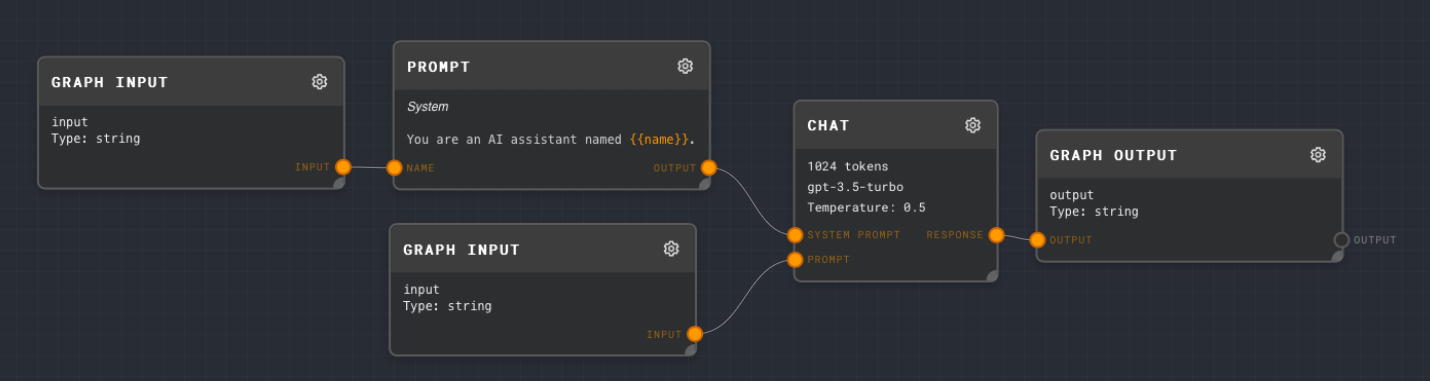
Let's make a wrapper test graph, so that we don't need to pass the name of the assistant in every test case:
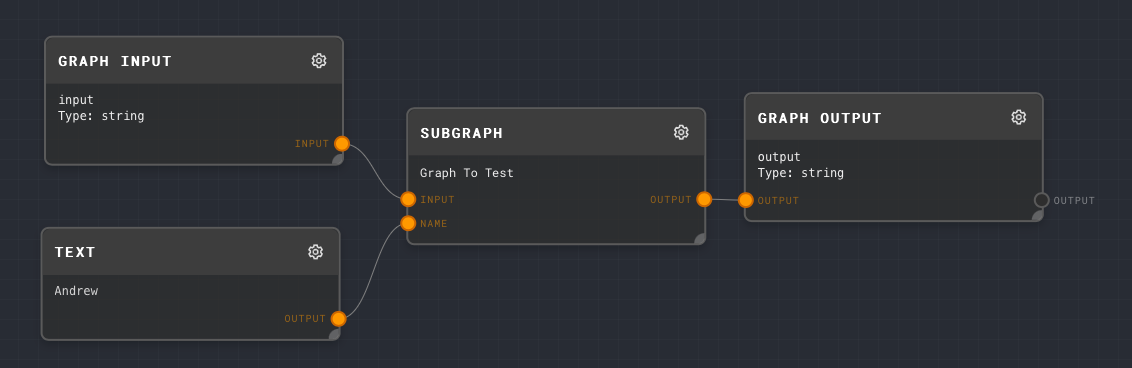
Next, let's make a validator graph. It must have input, output, and expectedOutput Graph Input nodes, and they must all be of type Object. In this case, we will use all 3 input nodes.
We extract the validation question from the expectedOutput, and the actual output from output, and the question from input. We then ask GPT if the validation passes. The following prompt is used for this example:
An AI was asked the following question:
"""
{{question}}
"""
The AI responded with:
"""
{{response}}
"""
Your goal is to perform this validation on the AI's response:
"""
{{validation}}
"""
Reply YES if the validation passes. Reply NO if the validation does not pass, and explain why.
With the following system prompt:
You are a validator for AI responses.
You reply YES and nothing else when validation pass.
You reply NO and explain why when validations do not pass.
The full validation graph looks as follows:
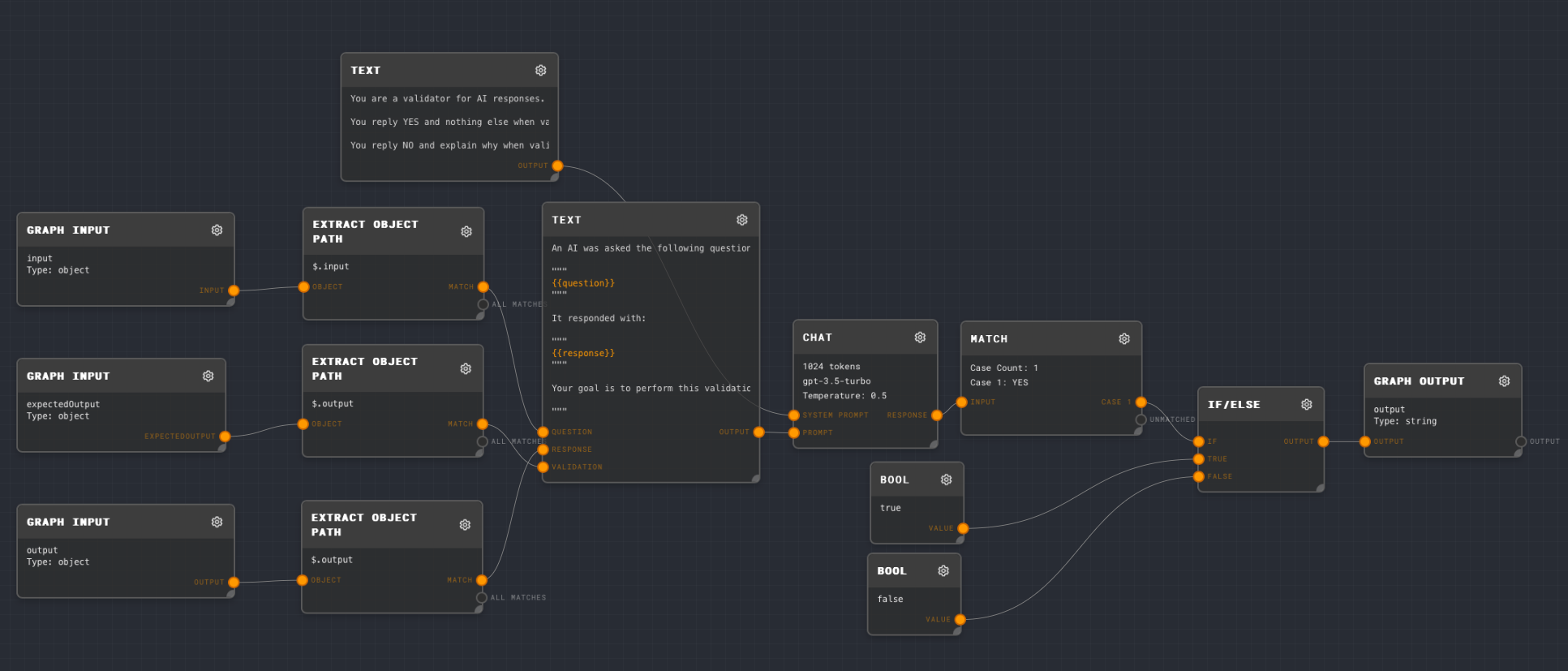
Next, let's make a test suite for this graph. Open the Trivet Tests tab and create a new test suite with the following configuration:
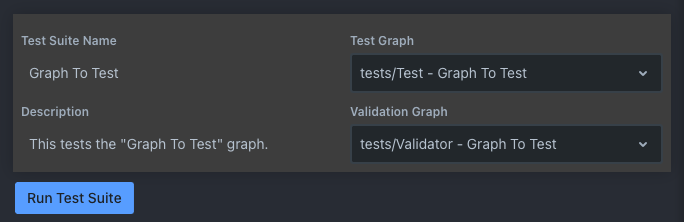
Add a new test case with the following configuration:
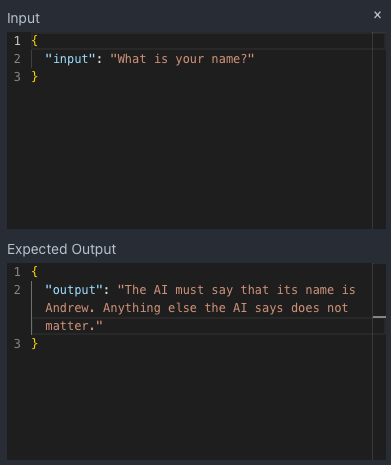
Note that for the input, you are asking GPT to perform the validation on this output, instead of validating the output directly. This is a useful pattern because you can check many more things than you can check programmatically, such as the tone and grammar strings!
Next, click the Run Test Suite button. You should see something like the following output appear in the test case editor:
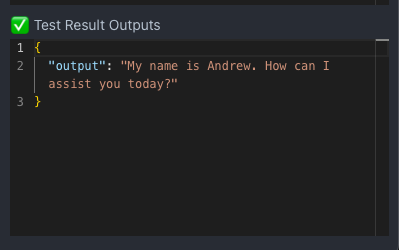
Congratulations! You've just run your first Trivet test suite! You can add more tests to this suite, or create more test suites for other graphs.