Comment Node
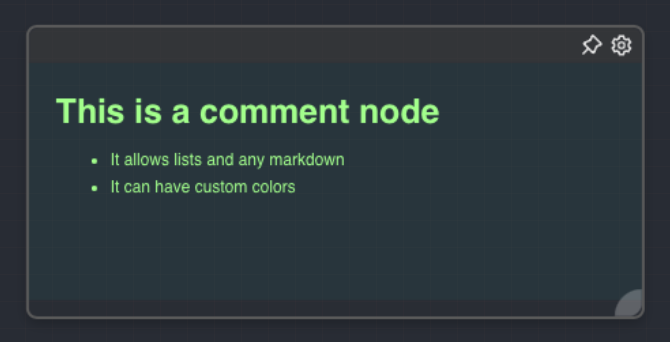
Overview
The Comment Node is a special type of node that doesn't perform any operations but serves as a way to add notes or comments to a graph. It can be used to provide additional context or explanation for a group of nodes, making the graph easier to understand. The Comment Node is always rendered behind other nodes and has a distinct appearance with customizable colors.
A comment node is always rendered behind all other nodes in the graph.
- Inputs
- Outputs
- Editor Settings
Inputs
The Comment Node does not have any inputs.
Outputs
The Comment Node does not produce any outputs.
Editor Settings
| Setting | Description | Default Value |
|---|---|---|
| Color | The color of the text in the comment node. | rgba(255,255,255,1) |
| Background Color | The background color of the comment node. | rgba(0,0,0,0.05) |
| Text | The text content of the comment node. Supports Markdown syntax, allowing for rich text formatting including headings, lists, etc. | (Empty) |
Example Usage
The Comment Node can be used to add notes or comments to a graph. For example, if you have a group of nodes performing a specific operation, you can add a Comment Node behind them to provide a brief explanation of what they do.
Additionally, you can use different colors for the text and background of different Comment Nodes to visually distinguish between different sections of your graph.