Number Node
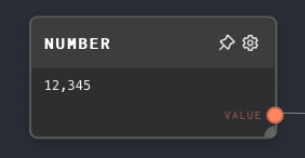
Overview
The Number Node is used to output a constant number value or convert an input value into a number. It can also be configured to round the number to a certain number of decimal places.
- Inputs
- Outputs
- Editor Settings
Inputs
| Title | Data Type | Description | Default Value | Notes |
|---|---|---|---|---|
| Input | any | The value to be converted into a number. | (empty) | This input is only available if Use Value Input is enabled. The input will be coerced to a number. |
Outputs
| Title | Data Type | Description | Notes |
|---|---|---|---|
| Value | number | The output number value. This can either be a constant value or a converted input value. | None |
Editor Settings
| Setting | Description | Default Value | Use Input Toggle | Input Data Type |
|---|---|---|---|---|
| Value | The constant number value to be outputted. | 0 | Yes | number |
| Round | If enabled, the output number will be rounded to the specified decimal places. | false | No | N/A |
| Round To | The number of decimal places to round the output number to. | 0 | No | N/A |
Example 1: Output a constant number
- Create a Number Node.
- Set the
Valueto123.456. - Run the graph. The
Valueoutput of the Number Node should be123.456.
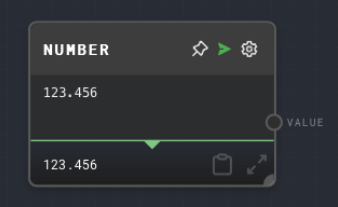
Example 2: Convert a string to a number
- Create a Text Node and set the text to
123.456. - Create a Number Node and enable the
Use Value Inputsetting. - Connect the Text Node to the
Inputof the Number Node. - Run the graph. The
Valueoutput of the Number Node should be123.456.
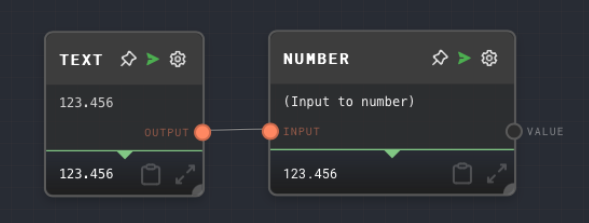
Example 3: Round a number
- Create a Number Node.
- Set the
Valueto123.456. - Enable the
Roundsetting and setRound Toto2. - Run the graph. The
Valueoutput of the Number Node should be123.46.
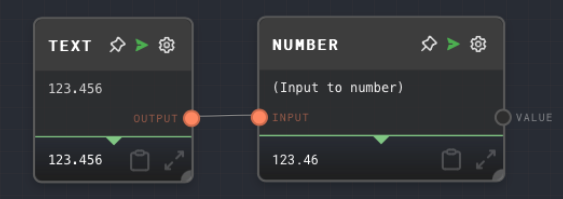
Error Handling
The Number Node will not error under normal circumstances. If the Input value cannot be converted to a number, it will default to the Value setting.
FAQ
Q: Can I use the Number Node to convert a boolean to a number?
A: Yes, you can use the Number Node to convert a boolean to a number. A true value will be converted to 1 and a false value will be converted to 0.
Q: What happens if I connect a non-numeric value to the Input of the Number Node?
A: The Number Node will attempt to convert the input value to a number. If the conversion is not possible, the node will default to the Value setting.
Q: Can I use the Number Node to round a number to an integer?
A: Yes, you can use the Number Node to round a number to an integer by enabling the Round setting and setting Round To to 0.