Vector Store Node
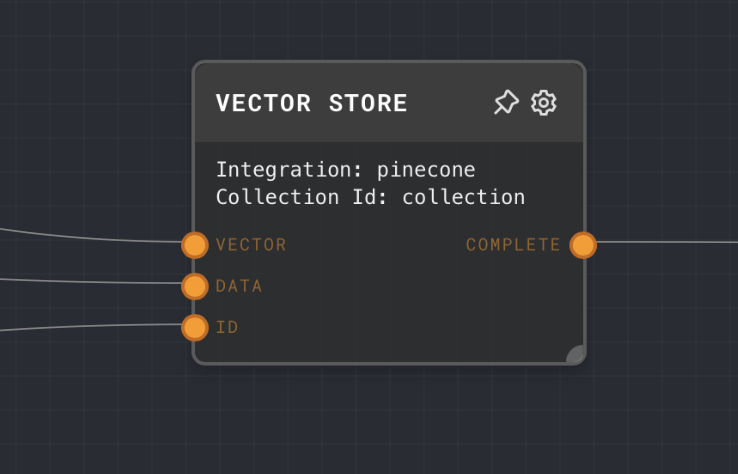
Overview
The Vector Store Node takes a vector embedding and stores it in a vector store. The vector store can then be used to perform similarity searches.
The Vector Store Node is used to store vectors in a vector database. It takes in a vector and data to store with the vector. This data is stored in the configured vector database integration for later retrieval.
The Vector Store Node is part of the Input/Output group of nodes.
- Inputs
- Outputs
- Editor Settings
Inputs
| Title | Data Type | Description | Default Value | Notes |
|---|---|---|---|---|
| Vector | vector | The vector to be stored. | (required) | |
| Data | any | The data to be stored with the vector. | (required) | |
| ID | string | The ID to be used for the vector. If not provided, a unique ID will be generated automatically. | (optional) | |
| Integration | string | The name of the vector database integration to use. | (optional) | Only required if Use Integration Input is enabled in the Editor Settings. |
| Collection ID | string | The ID of the collection in the vector database where the vector will be stored. | (optional) | Only required if Use Collection ID Input is enabled in the Editor Settings. |
Outputs
| Title | Data Type | Description | Notes |
|---|---|---|---|
| Complete | boolean | Indicates whether the vector has been successfully stored. Returns true if storage is successful. |
Editor Settings
| Setting | Description | Default Value | Use Input Toggle | Input Data Type |
|---|---|---|---|---|
| Integration | The name of the vector database integration to use. | pinecone | Yes | string |
| Collection ID | The ID of the collection in the vector database where the vector will be stored. | (empty) | Yes | string |
Example 1: Storing a vector in a vector database
- Create a Vector Store Node. Set the
Integrationto the name of your vector database integration and theCollection IDto the ID of the collection where you want to store the vector. - Create a Text Node or any other node that outputs data and connect a Get Embedding Node to create a vector of the data.
- Connect the
Embeddingoutput of the Get Embedding Node to theVectorinput of the Vector Store Node. - Connect the
Outputof the Text Node to theDatainput of the Vector Store Node. - Create a Text Node and update it's text to a unique ID for the vector. Connect the
Outputof the Text Node to theIDinput of the Vector Store Node. - Run the graph. The
Completeoutput of the Vector Store Node should returntrue, indicating that the vector has been successfully stored.
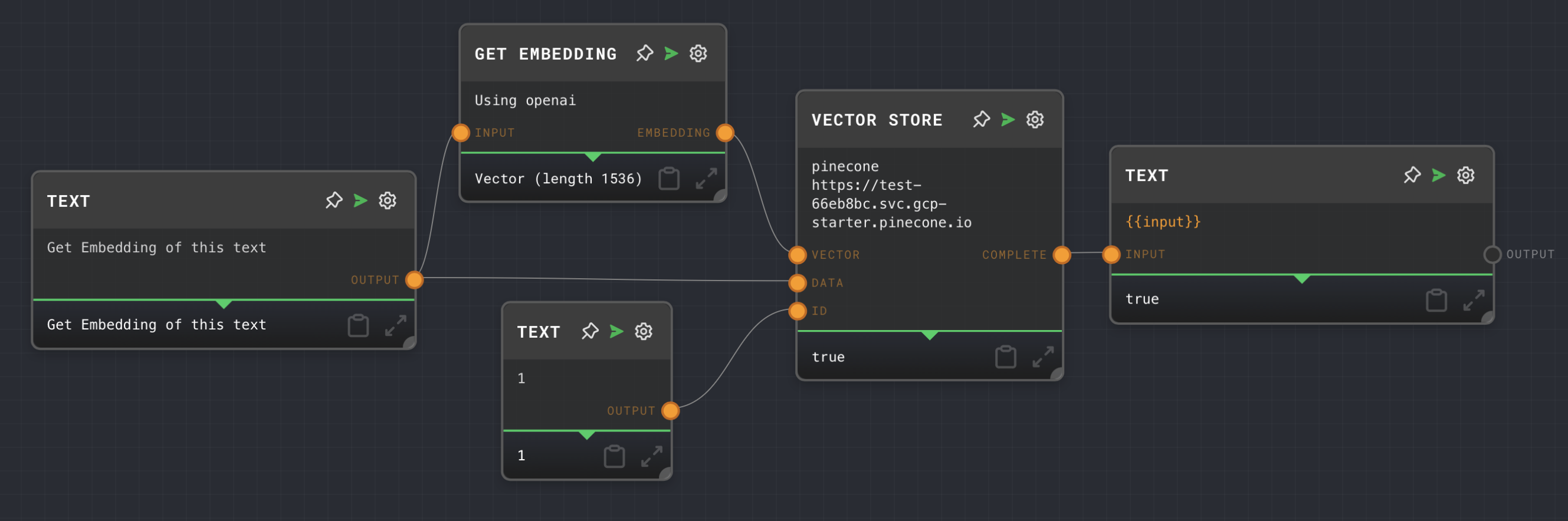
Error Handling
If the Vector Store Node encounters an error while trying to store the vector, it will throw an error and stop the graph's execution. Common reasons for errors include:
- The vector database integration is not available or not correctly configured.
- The collection ID does not exist in the vector database.
- The vector or data inputs are not correctly formatted.
FAQ
Q: Can I use the Vector Store Node to store vectors in any vector database?
A: The Vector Store Node can be used to store vectors in any vector database that is supported by Rivet and has been correctly configured in the host application.
Q: Can I store multiple vectors at once?
A: No, the Vector Store Node can only store one vector at a time. If you need to store multiple vectors, you can use a loop or map operation to store each vector individually.
Q: Can I update a vector that has already been stored?
A: Yes, you can update a stored vector by storing a new vector with the same ID. The new vector will replace the existing vector in the vector database.