Join Node
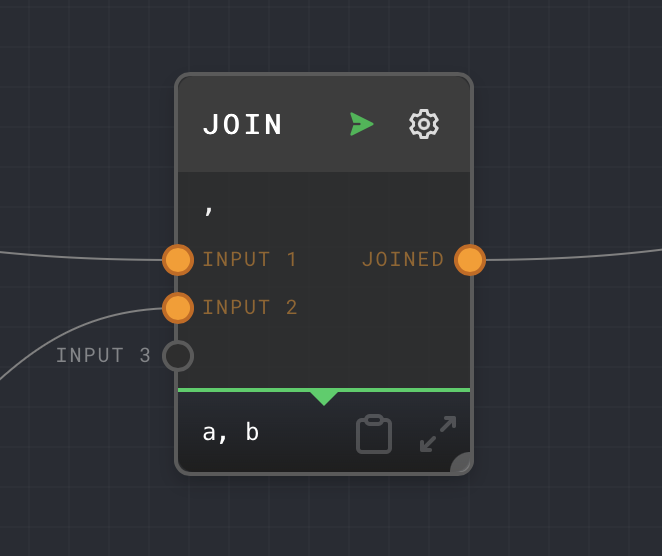
Overview
The Join Node is used to concatenate an array of strings into a single string. The strings are joined using a specified delimiter.
The Join Node can be used to flatten arrays of strings into a single string. This is useful when you want to format a list of items in a specific way, such as creating a comma-separated list, or joining lines of text with newline characters.
The node also supports the use of special characters as delimiters, such as newline (\n), tab (\t), and space ( ). To use them, put the literal character in the Join String field in the settings. For example, to use a newline character, you need to press Enter in the Join String field.
Arrays that are input into the Join Node will be flattened before being joined. If you connect an array to Input 1 such as ["apple", "banana", "cherry"], and a single value into Input 2, such as "orange", the output of the Join Node will be apple, banana, cherry, orange, if the delimiter is set to , .
Array items and inputs will be coerced into strings before joining.
- Inputs
- Outputs
- Editor Settings
Inputs
| Title | Data Type | Description | Default Value | Notes |
|---|---|---|---|---|
| Input [i] | string | The ith string to be joined. | N/A | Dynamic number of inputs based on how many connections there are. |
| Join String | string | The string used as a delimiter to join the inputs. This input is only available if Use Join String Input is enabled. | N/A | The input will be coerced into a string if it is not a string. If not provided, the Join String specified in the settings will be used. |
Outputs
| Title | Data Type | Description | Notes |
|---|---|---|---|
| Joined | string | The joined string. |
Editor Settings
| Setting | Description | Default Value | Use Input Toggle | Input Data Type |
|---|---|---|---|---|
| Flatten | If enabled, the node will flatten array inputs before joining them. | True | No | N/A |
| Join String | The string used as a delimiter to join the inputs. | \n | Yes | string |
| Use Join String Input | If enabled, the Join String can be provided via the Join String input port. | False | No | N/A |
Example 1: Join an array of strings with a newline
Create an Array Node and set the values to
["apple", "banana", "cherry"]with Text Nodes.Create a Join Node and set the Join String to
\nby deleting the current value and pressingEnterin the Join String field in the settings.Connect the Array Node to the
Input 1port of the Join Node.Run the graph. The output of the Join Node should be:
apple
banana
cherry
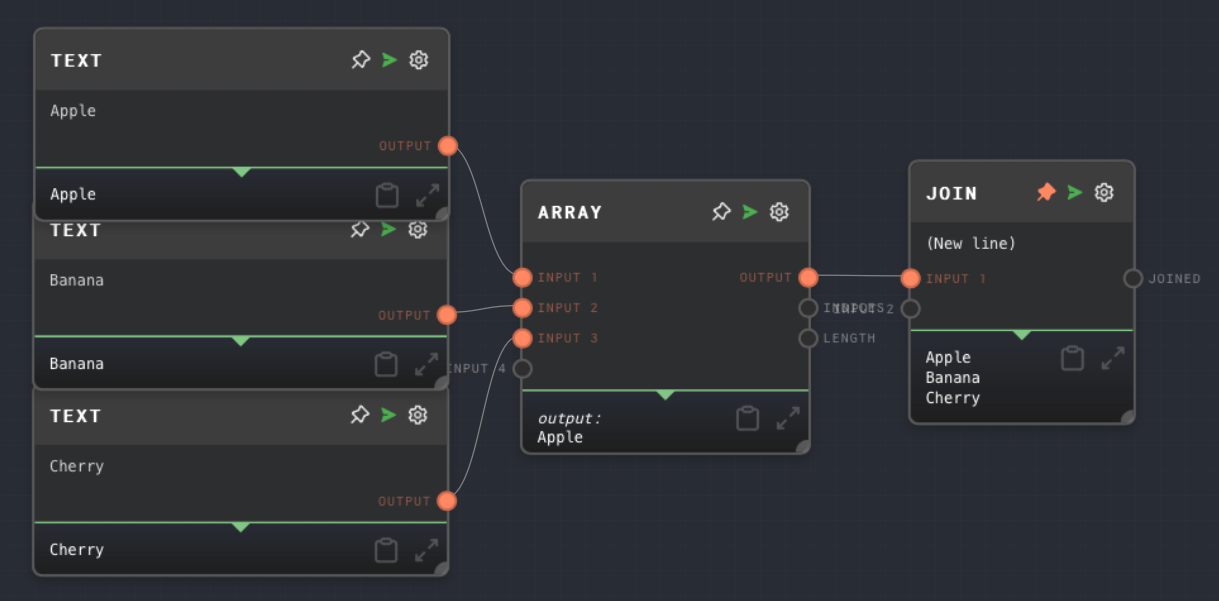
Example 2: Join multiple inputs with a space
- Create three Text Nodes and set their values to
Hello,World, and!, respectively. - Create a Join Node and set the Join String to
- Connect the Text Nodes to the
Input 1,Input 2, andInput 3ports of the Join Node, respectively. - Run the graph. The output of the Join Node should be
Hello World !.
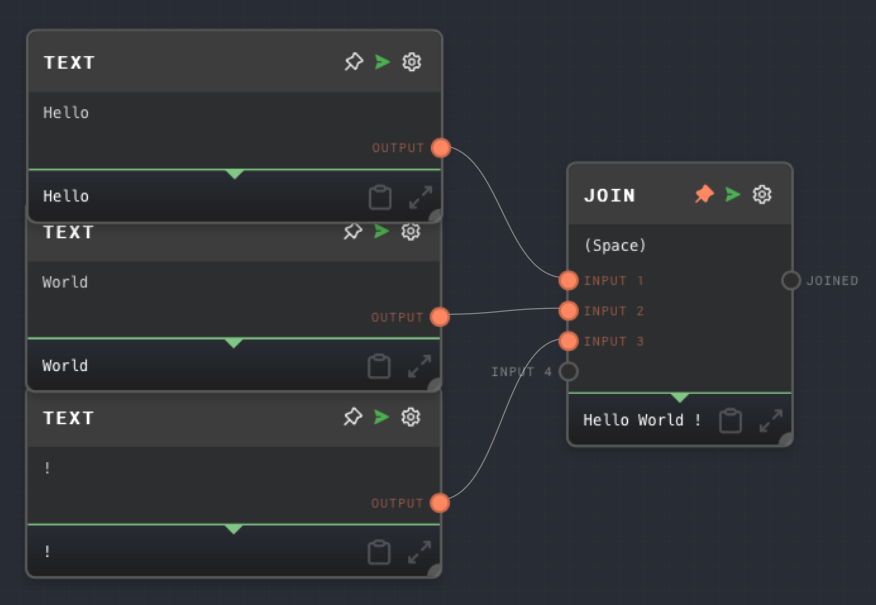
Error Handling
The Join Node will not error under normal circumstances. If an input is not provided, the Join Node will output an empty string.
FAQ
Q: Can I use special characters as the Join String?
A: Yes, you can use special characters such as newline (\n), tab (\t), and space ( ) as the Join String. To use these characters, you need to enter them literally in the Join String field in the settings. For example, to use a newline character, you need to press Enter in the Join String field.
Q: Can I join an array of numbers or other non-string values?
A: Yes, you can join an array of any data type. The values will be coerced into strings before being joined.
Q: Can I use a dynamic Join String?
A: Yes, you can use a dynamic Join String by enabling the input port toggle for the join string setting. This will create a new Join String input port on the node, and you can connect another node to this port to provide the Join String.