Context Node
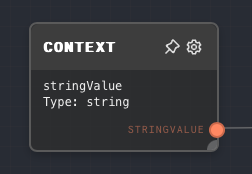
Overview
The "Context" in Rivet is a set of shared inputs that are accessible in any graph, no matter if they are the entry-point graph, or a subgraph called by another graph. The Context node is used to access these inputs.
The Context Node allows you to access these values in your graph. It is useful for "global values" that every graph can access, without having to pipe the values in as graph inputs. Use the Context Node and contextValues to pass in "global context" to your projects, such as the current date.
Context can currently only be set when Rivet is embedded in a host application. It is passed in using the contextValues parameter to runGraphInFile or createProcessor:
import * as Rivet from '@ironclad/rivet-node';
const contextValues = {
stringContext: 'str',
numberContext: 1,
booleanContext: true,
};
const processor = Rivet.createProcessor({
...etc,
contextValues,
});
P.S.: Context Node is not the only way to access context values. You can also access them in the Text Node using {{@context.<id>}} syntax (same thing in the Prompt Node and Object Node) and in the Code Node using context.<id>.value.
- Inputs
- Outputs
- Editor Settings
The context node has no inputs besides optional ones from the Editor Settings page.
Outputs
| Title | Data Type | Description | Notes |
|---|---|---|---|
| (Context ID) | (Configured in editor) | The value of the context value. | The ID and data type are configured in the Editor Settings page of the Context node. If the context value is not set, then the default value configured in the editor settings, or via the input port, will be used. |
Editor Settings
| Setting | Description | Default Value | Use Input Toggle | Input Data Type |
|---|---|---|---|---|
| ID | The ID of the context that you are pulling in. Must match exactly to the ID passed in to contextValues in the parent application. | (required) | No | N/A |
| Data Type | The data type of the value passed in to contextValues. The value will be coerced to this data type if it does not match. | String | No | N/A |
| Default Value | The default value, if the context value is not set. | (empty) | Yes | Same data type as the configured Data Type above. Will be coerced into the data type configured. |
Example 1: Access a string context value
In your parent application, pass a string value into contextValues:
import * as Rivet from '@ironclad/rivet-node';
const contextValues = {
stringContext: 'str',
};
const processor = Rivet.createProcessor({
...etc,
contextValues,
});
In your graph, add a Context node. Set the ID to stringContext, and the Data Type to String. Leave the Default Value empty.
Run your graph while the Remote Debugger is attached. The output of the Context node should be str.
Error Handling
The context node cannot error in normal circumstances. If the context is not set via contextValues, then the default value will be used.
FAQ
Q: Can I use the Context node to pass in the current date and time?
A: Yes, you can pass in the current date as a context value:
const processor = Rivet.createProcessor({
...etc,
contextValues: {
currentDate: new Date(),
},
});
Then, in your graph, add a Context node. Set the ID to currentDate, and the Data Type to Date. Leave the Default Value empty.
Q: Can I use the Context node to pass in a function?
A: No, you cannot pass in a function as a context value. You can only pass in Data Values
Q: Can I use the Context node to pass in a custom data type?
A: No, you cannot pass in a custom data type as a context value. You can only pass in Data Values