Slice Node
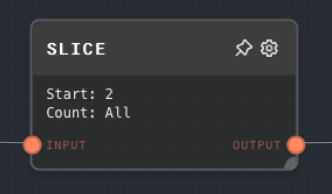
Overview
The Slice Node is used to extract a portion of an array. It takes an array as input and outputs a new array that starts at a specified index and contains a specified number of elements.
This node is useful for manipulating arrays, such as extracting a subset of data from a larger dataset.
- Inputs
- Outputs
- Editor Settings
Inputs
| Title | Data Type | Description | Default Value | Notes |
|---|---|---|---|---|
| Input | any[] | The array to be sliced. | (required) | The input will be coerced into an array if it is not an array. |
| Start | number | The index at which to start the slice. | 0 | The input will be coerced into a number if it is not a number. |
| Count | number | The number of elements to include in the slice. If not provided, all elements will be included. | (all) | The input will be coerced into a number if it is not a number. This input is optional. |
Outputs
| Title | Data Type | Description | Notes |
|---|---|---|---|
| Output | any[] | The sliced array. | The output will be an array containing the sliced elements from the input array. |
Editor Settings
| Setting | Description | Default Value | Use Input Toggle | Input Data Type |
|---|---|---|---|---|
| Start | The index at which to start the slice. If not provided, the slice will start at the beginning. | 0 | Yes | number |
| Count | The number of elements to include in the slice. If not provided, all elements will be included. | (all) | Yes | number |
Example 1: Slice an array
- Create an Array Node and set the values to
[1, 2, 3, 4, 5]. - Create a Slice Node and set the
Startto2and theCountto2. - Connect the Array Node to the
Inputof the Slice Node. - Run the graph. The
Outputof the Slice Node should be[3, 4].
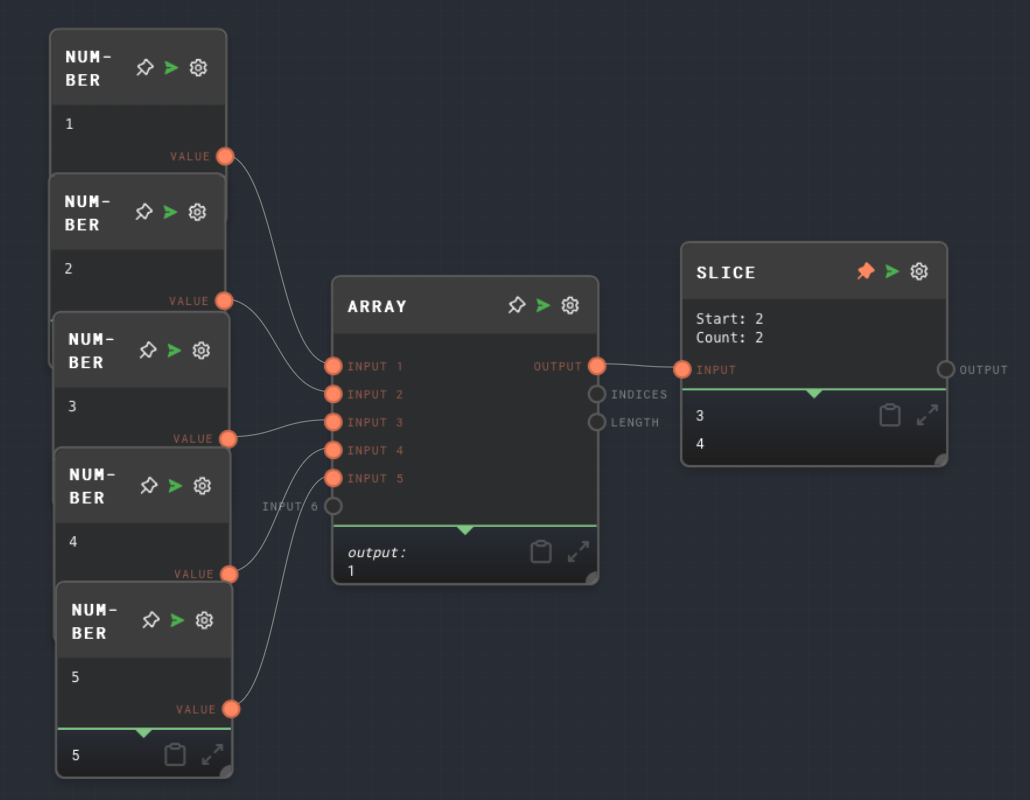
Error Handling
The Slice Node will error if the Input is not provided or is not an array. It will also error if the Start or Count is not a number.
FAQ
Q: What happens if the Start is greater than the length of the array?
A: The Slice Node will return an empty array.
Q: What happens if the Count is greater than the number of elements in the array?
A: The Slice Node will return all elements from the Start to the end of the array.
Q: Can I use negative numbers for the Start and Count?
A: Yes, you can use negative numbers for the Start to count from the end of the array. However, using a negative number for the Count will result in an error.