RNG Node

Overview
The Random Number Node, also known as RNG, generates a random number within a specified range. This node is useful for creating randomized behavior in your graph.
The node can be configured to generate either integers or floating-point numbers. The range of the random number can be specified with a minimum and maximum value. The maximum value can be set to be either inclusive or exclusive.
- Inputs
- Outputs
- Editor Settings
Inputs
| Title | Data Type | Description | Default Value | Notes |
|---|---|---|---|---|
| Min | number | The minimum value of the random number. This input is only available if Use Min Input is enabled in the editor settings. | (optional) | The input will be coerced into a number if it is not a number. |
| Max | number | The maximum value of the random number. This input is only available if Use Max Input is enabled in the editor settings. | (optional) | The input will be coerced into a number if it is not a number. |
Outputs
| Title | Data Type | Description | Notes |
|---|---|---|---|
| Value | number | The generated random number. |
Editor Settings
| Setting | Description | Default Value | Use Input Toggle | Input Data Type |
|---|---|---|---|---|
| Min | The minimum value of the random number. | 0 | Yes | number |
| Max | The maximum value of the random number. | 1 | Yes | number |
| Integers | If enabled, the node will generate integer numbers. If disabled, the node will generate floating-point numbers. | False | No | N/A |
| Max Inclusive | If enabled, the maximum value will be inclusive. If disabled, the maximum value will be exclusive. | False | No | N/A |
Example 1: Generate a random integer
- Create a Random Number Node.
- Set the
Minto1and theMaxto10. - Enable the
Integerssetting. - Run the graph. The output of the Random Number Node should be a random integer between 1 and 10.

Example 2: Generate a random floating-point number
- Create a Random Number Node.
- Set the
Minto0and theMaxto1. - Disable the
Integerssetting. - Run the graph. The output of the Random Number Node should be a random floating-point number between 0 and 1.
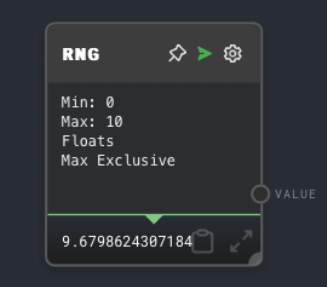
Error Handling
The Random Number Node will error if the Min is greater than the Max. If the Min and Max are equal, the node will always output the Min value.
FAQ
Q: Can I use the Random Number Node to generate a random boolean value?
A: Yes, you can use the Random Number Node to generate a random boolean value by setting the Min to 0, the Max to 1, and enabling the Integers setting. The node will then output either 0 or 1, which can be interpreted as false and true by a Bool Node.
Q: Can I use the Random Number Node to generate a random string?
A: No, the Random Number Node can only generate random numbers. If you want to generate a random string, you can use a Code Node with a custom JavaScript function.